www.TechHelpToday.com/Videos
Click any image to see the video on YouTube.
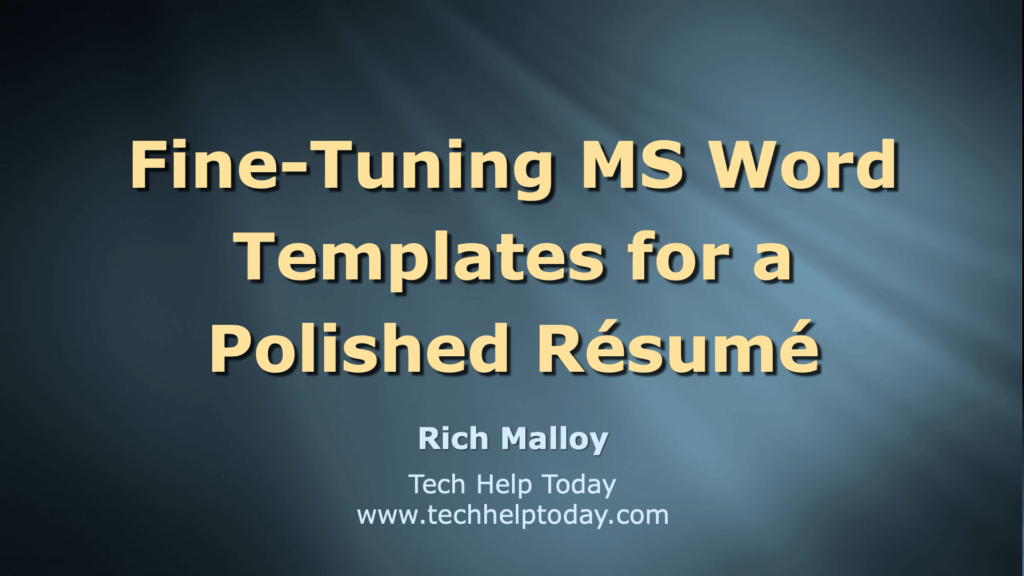
How to create a Professional Résumé using a Template in Microsoft Word. Click here to view the slideshow file. (Video file is in the works.)
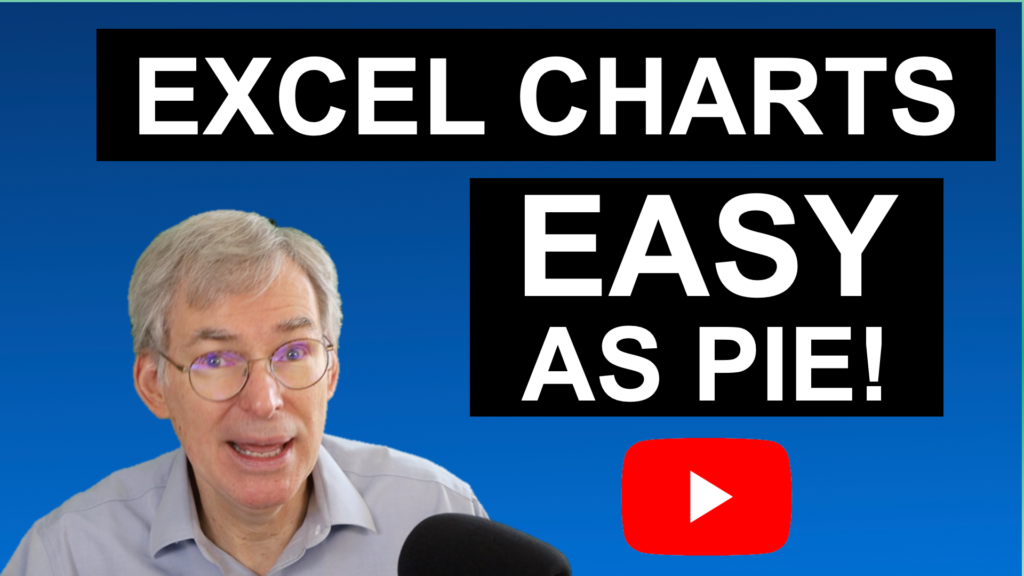
How to create Column Charts, Line Charts, and the ever-popular Pie Charts the easy way. To download the Excel workbook used in the video, click here.

How to use the amazing Pivot Tables feature of Microsoft Excel.
To play along with the video, be sure to download this video’s workbook:
Click here

If you want to avoid problems with Excel formulas, be sure you know the rules.
To download the workbook for this video, click here.

15 Websites you should know, but probably do not.
Click here for the slide show file (PDF)

The easy way to use the powerful Mail Merge feature of Microsoft Word on a Macintosh.
Click here for the YouTube video
Click here for the Excel file
Click here for the letter

Learn how to harness the amazing power of ChatGPT in Microsoft Excel.
Click here for slide show (PDF)
Click here for Excel workbook
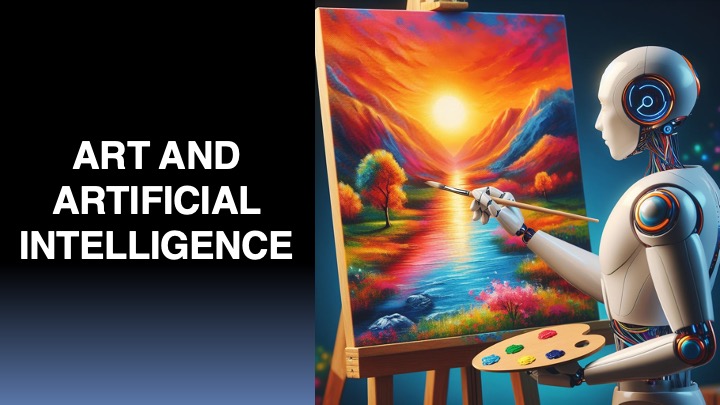
In this presentation, we will reflect on how the new image generation tools impact the world of art.
Click here for slide show (PDF)

To create a moving presentation nowadays, you need moving slides, literally. Here are 6 ways to make your slides more interesting.
Click here for slide show (PDF)
Click here for slide show (22MB)
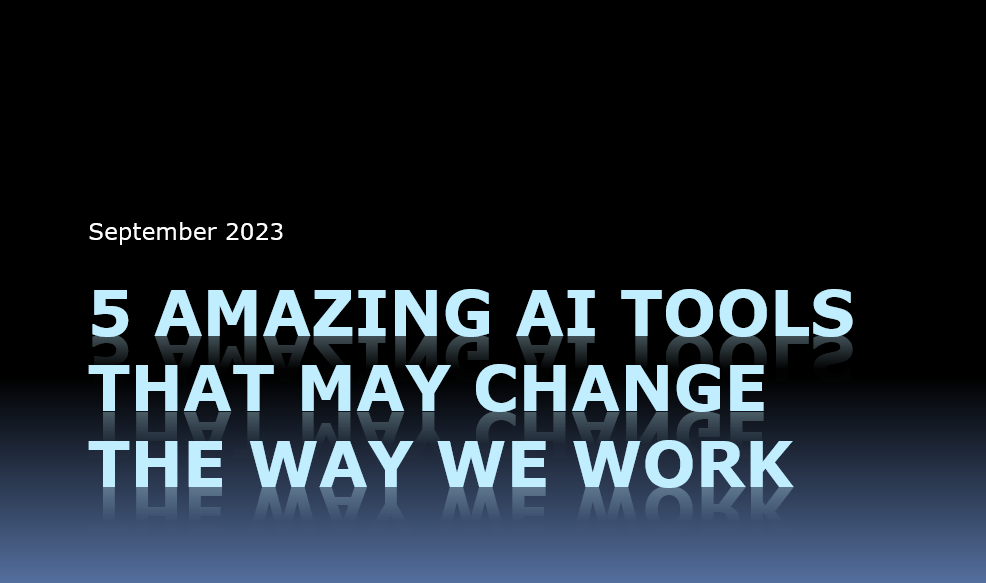
Five tools based on artificial intelligence that will change how we create digital media.
Click here for slide show (PDF)

Here is a quick and easy way to learn about this amazing tool and have some fun in the process.
Click here for slide show (PDF).
Click here to see an AI deep fake
Can you clone yourself?

Most of the time in Excel, we want to convert fractions such as 1/3 into decimal numbers like 0.333. But what if you wanted to do the reverse? Say you want to change 0.14 into the closest fraction? Can you do it? Watch this one-minute YouTube short video to learn of the secret technique.
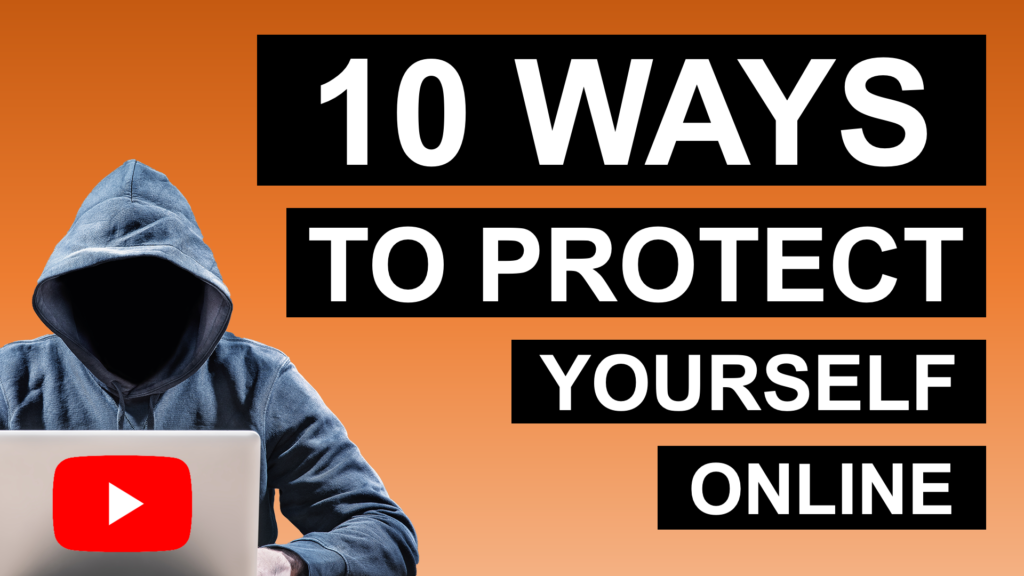
Computer hackers continue to grow smarter and bolder. Here are 10 ways to help protect you from hackers and the problems they can cause.
Click here for slide show (PDF)
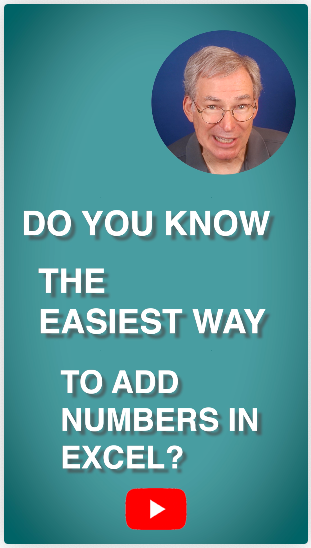
Want to add numbers quickly and easily in Excel? It turns out that there are three different ways of doing so. Watch this one-minute YouTube short video to find out.
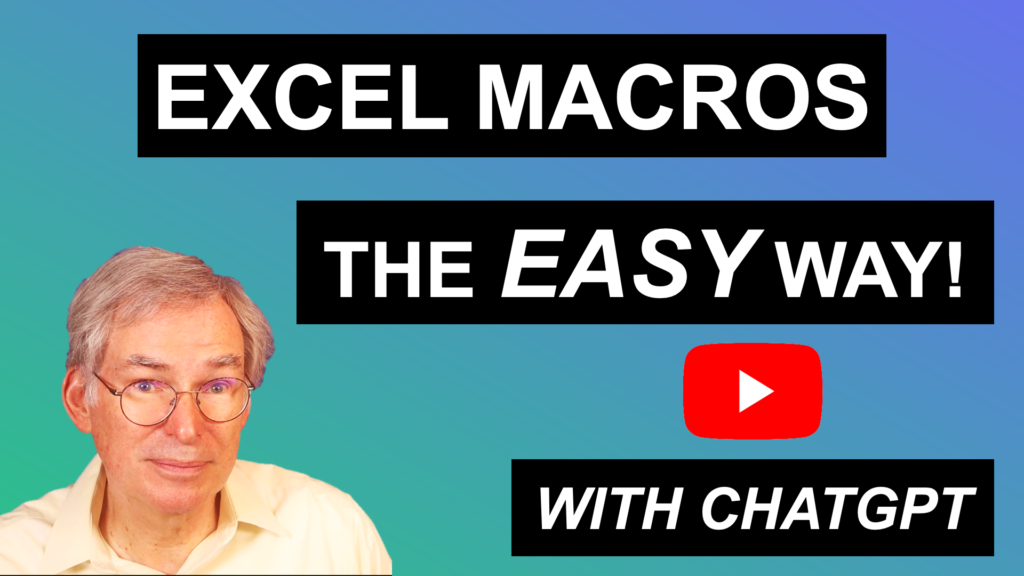
The easiest way to create Macros in Excel, with a little help from ChatGPT.
Click here for the workbook file.

5 reasons why you must use ChatGPT with Excel.
To download the workbook we use in this video, click here.
For more information on Security check the following:
• FBI: https://www.fbi.gov/how-we-can-help-you/…/on-the-internet
• Steve Gibson: https://twit.tv/shows/security-now
• Brian Krebs: https://krebsonsecurity.com/



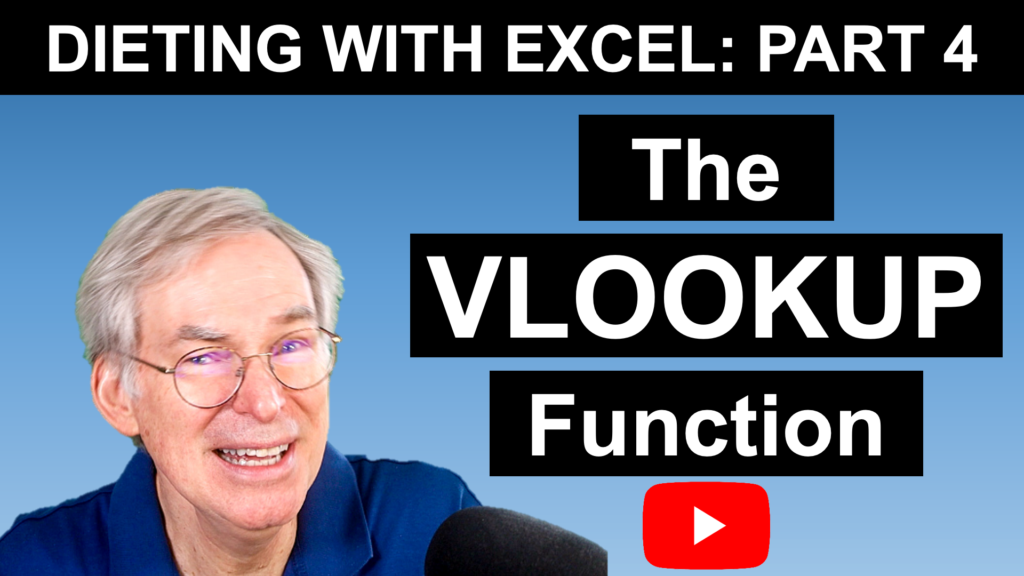
In this video series, we use the awesome calculating powers of Excel to help us keep track of the foods we eat. The end goal: Not only do we lose some weight, but we also learn about some amazing Excel tools.
To play along with the videos, be sure to download the workbook for this video: click here.
If you want to start dieting right now without without constructing any of these amazing Excel tools, you can download the complete, ready-to-use Excel Dieting app: click here.

An easy way to learn how to use the amazingly powerful Mail Merge feature of Microsoft Word.
To download the sample letter, click here.
To download the sample data source, click here.

You can create a simple website in just 1 hour using the world’s most popular website-building system, WordPress. To play along with the video above, you can download the set of files by clicking here.

The first of a 3-part series on how to create and manage a budget using Excel. To download the workbook for this video, click here.
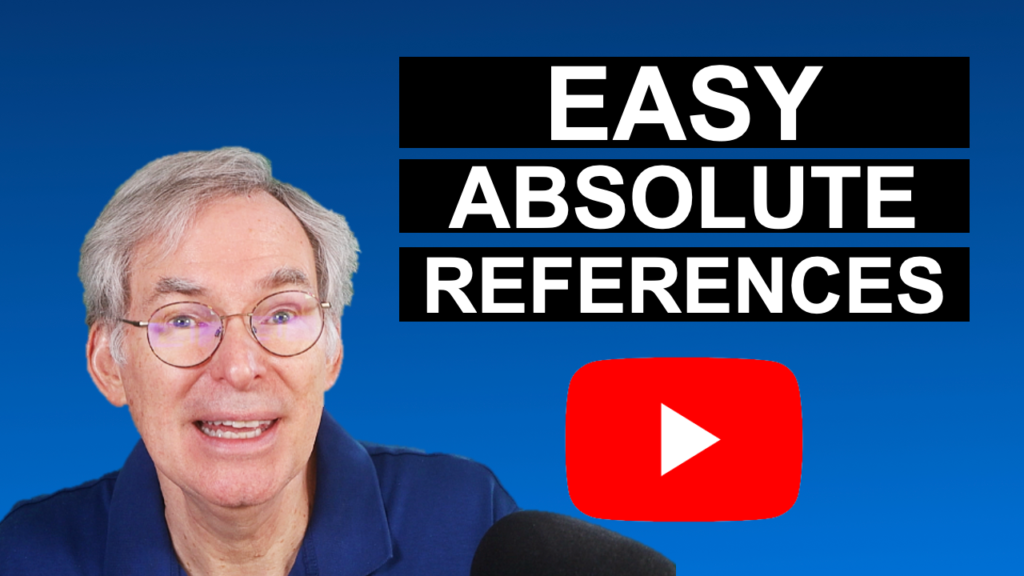
How to avoid problems in Excel formulas by using Absolute References.
To download the workbook for this video, click here.

How to use the amazing Pivot Tables feature of Microsoft Excel.
To play along with the video, be sure to download this video’s workbook:
Click here

Have fun and learn about Excel Formulas at the same time.
Click here for workbook file.
Click here for the slide show file.
Click here for the Craps simulation.
Click here for Excel 2019 keyboard shortcuts

If you want to avoid problems with Excel formulas, be sure you know the rules.
To download the workbook for this video, click here.

Tired of strange number formats in Mail Merge?
Here are 3 ways to fix this Microsoft Word problem.
To see a tip sheet related to this video, click here.
