How to Protect Yourself from
Viruses, Worms, Hackers and
Other Computer Lowlife
Greenwich Library, Greenwich, CT
Monday, February 12, 2018, 2:00 pm

Computer hacking has become an all too frequent topic in today’s news reports. It is more necessary than ever that we protect ourselves from the many threats that currently exist and that are sure to arrive in the future.
In this course, you will learn about the various computer viruses and worms that can afflict your computer, smartphone and other equipment. You will hear how hackers can guess passwords for bank accounts or spy on baby monitor cameras. More important, you will learn several valuable safeguards and best practices that can keep your computers and your data safe.
Rich Malloy, M.B.A., works as a computer consultant at Tech Help Today, based in Greenwich, CT. He also serves as an Adjunct Professor at Norwalk Community College, where he teaches computer applications. He is a Microsoft-certified Expert in Excel and Word. Previously Rich served as Executive Editor of Byte magazine and Editor in Chief of Mobile Computing magazine.

 In this class, we are going to set up two valuable spreadsheets using Microsoft Excel for Windows. First, there’s the all-important budget, but then we are also going to set up an equally valuable ledger to keep track of expenses. In creating these two spreadsheets, we’ll be taking advantage of some of the amazing and powerful features of Excel.
In this class, we are going to set up two valuable spreadsheets using Microsoft Excel for Windows. First, there’s the all-important budget, but then we are also going to set up an equally valuable ledger to keep track of expenses. In creating these two spreadsheets, we’ll be taking advantage of some of the amazing and powerful features of Excel.
 WordPress.com is the fastest and least expensive way to get a professional looking website up and running. No programming language is involved. Join thousands of photographers, bloggers and small businesses creating new WordPress sites each day. In this hands-on course, you will learn how to get a site up quickly, how to refine it with the right design, how to add new content quickly, and how to format pictures for the best impact.
WordPress.com is the fastest and least expensive way to get a professional looking website up and running. No programming language is involved. Join thousands of photographers, bloggers and small businesses creating new WordPress sites each day. In this hands-on course, you will learn how to get a site up quickly, how to refine it with the right design, how to add new content quickly, and how to format pictures for the best impact. 
 That’s right. You can create your own website. And the amazing thing is that it won’t even cost you anything! What makes such a thing possible? Why, WordPress, of course.
That’s right. You can create your own website. And the amazing thing is that it won’t even cost you anything! What makes such a thing possible? Why, WordPress, of course.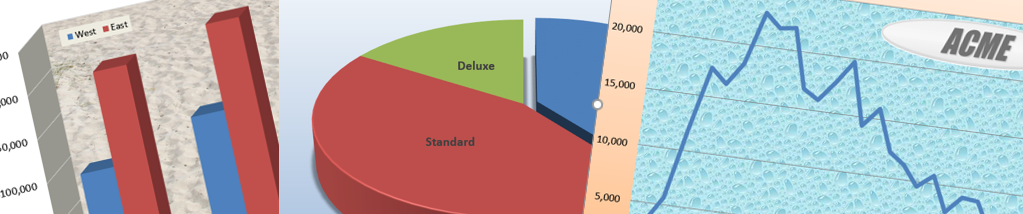 The Charts & Graphs feature of Microsoft Excel is one of the app’s most popular features. With a few mouse clicks, you can create an decent chart. With a few more, you can create a really impressive one.
The Charts & Graphs feature of Microsoft Excel is one of the app’s most popular features. With a few mouse clicks, you can create an decent chart. With a few more, you can create a really impressive one.