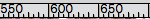Welcome to my course at Norwalk Community College on how to set up a website at WordPress.com in just 1 hour.
Shortcut: www.1hrsite.com
 Here are some materials that you might find useful:
Here are some materials that you might find useful:
Here is a survey so that we can get to know each other:
I am looking forward to seeing some nice looking websites!
— Rich Malloy, Tech Help Today
Training Materials:
Session 1 Links:
- Slideshow – The Internet, The Web and WordPress
- Slideshow – The Internet, The Web and WordPress Online
- How to Create an Account at WordPress – 2019
- How to Create a New WordPress Site 2019
- Files for Your First Website (zip file)
- Individual Files:
- WP01-Website-text-Make-Believe

Google:
- Submit your website to Google: Submit URL
- Check the status of your site in Search Console
- Can Google see your pages? Fetch as Google
- Steps to a Google Friendly Site
- Google’s Webmaster Guidelines
- How Google Search Works
Session 2 Files:
Other Files:

Extra Session Files:
- Website-Text-Sum-2017
- The 1-Hr-Website Procedures – Session 2
- Single-session course website
- Boat clipart image (from clipartix.com):

- Featured Images


- Egret:

- Doe from iPhone (to be enhanced):
 “
“
WordPress:
Advanced WordPress
Creating a WordPress.org Site
In this special course, we will learn how to create and edit a WordPress.org site.
Slide Show file: Slideshow-Advan WordPress.pdf