A budget is probably the most important spreadsheet you can create. A good budget will keep you focused on your ultimate financial goal and help you avoid pitfalls like that adorable timeshare in Aruba. Budgets are also surprisingly popular among rich people, which may partially explain how they became rich.
 In this class, we are going to set up two valuable spreadsheets using Microsoft Excel for Windows. First, there’s the all-important budget, but then we are also going to set up an equally valuable ledger to keep track of expenses. In creating these two spreadsheets, we’ll be taking advantage of some of the amazing and powerful features of Excel.
In this class, we are going to set up two valuable spreadsheets using Microsoft Excel for Windows. First, there’s the all-important budget, but then we are also going to set up an equally valuable ledger to keep track of expenses. In creating these two spreadsheets, we’ll be taking advantage of some of the amazing and powerful features of Excel.
The 90-minute hands-on class will be taught by Rich Malloy and will meet at the Greenwich Public Library on Tuesday, April 24 at 2 pm. All are welcome, but some familiarity with Excel will make the session more rewarding.
For more information, click here.
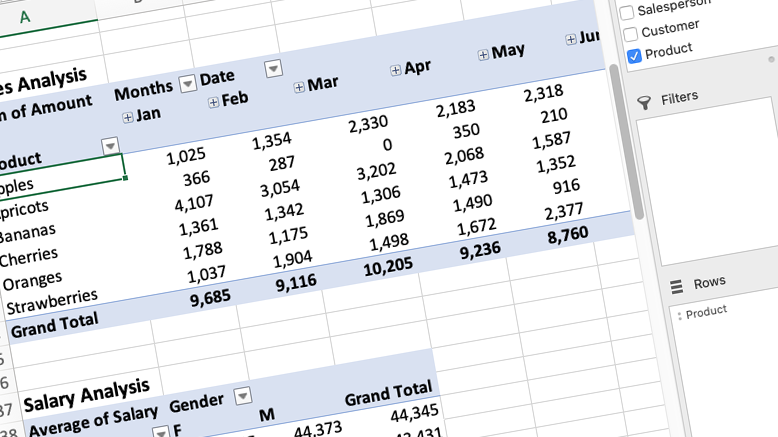

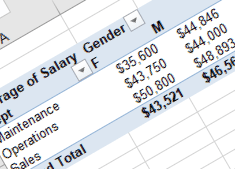 The Excel class this spring at Norwalk Community College will be taught by Rich Malloy. The six-session course is generally taught in the spring, summer, and fall. For information on registering for the course, click:
The Excel class this spring at Norwalk Community College will be taught by Rich Malloy. The six-session course is generally taught in the spring, summer, and fall. For information on registering for the course, click:  In this class, we are going to set up two valuable spreadsheets using Microsoft Excel for Windows. First, there’s the all-important budget, but then we are also going to set up an equally valuable ledger to keep track of expenses. In creating these two spreadsheets, we’ll be taking advantage of some of the amazing and powerful features of Excel.
In this class, we are going to set up two valuable spreadsheets using Microsoft Excel for Windows. First, there’s the all-important budget, but then we are also going to set up an equally valuable ledger to keep track of expenses. In creating these two spreadsheets, we’ll be taking advantage of some of the amazing and powerful features of Excel.