What Shakespeare Could Tell Us About Good Passwords
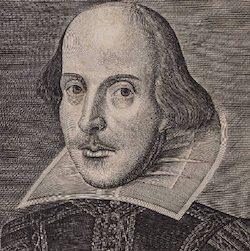 Yes, passwords don’t make sense, or more accurately, they shouldn’t. What I mean is, if you have a password that is easy to remember, it is probably no good. If your password is a simple word or name, you might as well publish it on Facebook. Even if the password is combination of words, or maybe even has a number or two, you and your data are skating on thin ice.
Yes, passwords don’t make sense, or more accurately, they shouldn’t. What I mean is, if you have a password that is easy to remember, it is probably no good. If your password is a simple word or name, you might as well publish it on Facebook. Even if the password is combination of words, or maybe even has a number or two, you and your data are skating on thin ice.
Hackers are cobbling together super-powerful PCs from parts such as old video-game consoles. What do they use them for? Play games? Predict the weather? No. They are used to guess people’s passwords, at the rate of gazillions a minute. And they are getting faster and better every day.
Actually, in a sense they already probably know your password. Thanks to companies with lax security, millions of in-use passwords have been stolen and are freely available on the Internet. Many of our favorite passwords are no doubt in this collection. If your password is your child’s name followed by the year she was born, they probably already have that. If you cleverly switch the “a” with the symbol “@”, they probably have that as well. We are seeing, as security expert Steve Gibson termed it, “The Death of Clever.”
The best passwords are long strings of completely random characters, upper case, lower case, numerals, and symbols. And, we should have a different password for each of our accounts. But who can handle that? Well, there is a nice way of doing that – a password manager. I will mention more about that in another post. But right now, I’ll describe a handy way of creating pseudo-random passwords that are memorable.
Take one of your handy books, songs or poems. Look at the second line (the first may be too obvious). Take the first letter of each word. Capitalize the words that are already capitalized and any long word. Be sure to include punctuation marks. After the punctuation, include a numeral (say, the length of the word preceding the punctuation). Stop when you have at least 12 characters. (Experts now recommend at least 14 characters.)
So, for example, here is the second sentence from Shakespeare’s Sonnet 116:
Love is not love
Which alters when it alteration finds,
Or bends with the remover to remove.
The password might be:
LinlWawiAf,5
Now, don’t use this technique exactly as I described it. Customize it in your own way. Just be sure to remember how you did it.


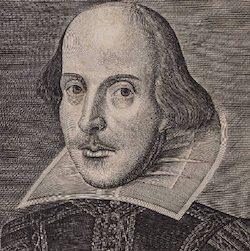 Yes, passwords don’t make sense, or more accurately, they shouldn’t. What I mean is, if you have a password that is easy to remember, it is probably no good. If your password is a simple word or name, you might as well publish it on Facebook. Even if the password is combination of words, or maybe even has a number or two, you and your data are skating on thin ice.
Yes, passwords don’t make sense, or more accurately, they shouldn’t. What I mean is, if you have a password that is easy to remember, it is probably no good. If your password is a simple word or name, you might as well publish it on Facebook. Even if the password is combination of words, or maybe even has a number or two, you and your data are skating on thin ice.