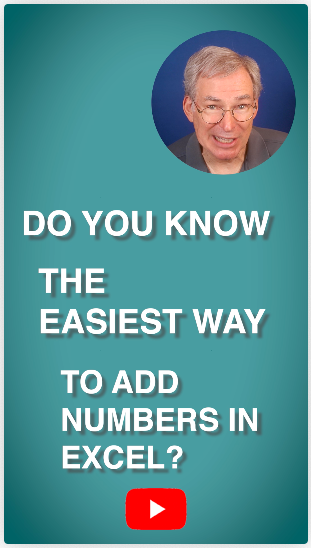
Want to add numbers quickly and easily in Excel? It turns out that there are three different ways of doing so. Watch this one-minute YouTube short video to find out.
Computer Training and Support
It turns out that there are three different easy ways to add numbers in Excel.
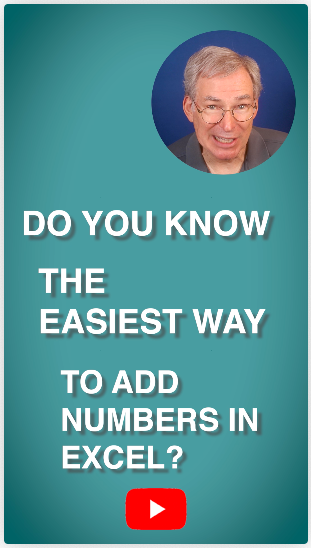
Want to add numbers quickly and easily in Excel? It turns out that there are three different ways of doing so. Watch this one-minute YouTube short video to find out.
In this video, we use the amazingly powerful VLOOKUP function to make it easier to keep track of the calories we consume.
Well, it took a while, but I finally finished the fourth and final part of my video series on Dieting with Excel. In this video, we use the amazingly powerful VLOOKUP function to make it easier to keep track of the calories we consume.
And as always, If you want to see the other videos in this series as well as several other videos and resources by Rich Malloy and Tech Help Today, be sure to click that same link: https://techhelptoday.com/videos/
To follow along, click https://techhelptoday.com/videos/ and click the link for the Excel workbook designed for this video.
Here’s a summary of the various parts in the Dieting Series:
Part 1: Dieting with a simple table
Part 2: Dieting with Excel Tables
Part 3: Dieting with Pivot Tables
Part 4: Dieting with the VLOOKUP function
No more 9.48999999999999!
Microsoft has finally fixed the number format problem in Microsoft Word’s Mail Merge feature. But not completely.
When 9.5 turns into 9.48999999999999!
Has Microsoft finally fixed the number format problem in Microsoft Word’s Mail Merge feature? Some glimmers of hope — But no.
Platform: Windows & Mac
Apps: Word & Excel
Version: Microsoft 365 (nee Office 365), June 2021
Date: June 8, 2021, Updated: June 21, 2021
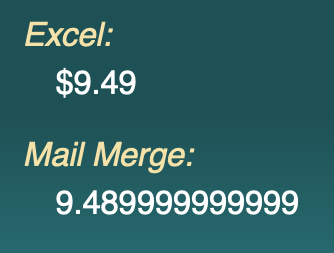
I was fooled! I thought that Microsoft had finally fixed that annoying number formatting problem in Mail Merge. Some early tests with the latest version of Microsoft 365 indicated that this was so. But I celebrated too soon. It turns out that the number formatting works correctly, but only in very special circumstances.
Here is what happened: I was doing some tests to see if there had been any improvement in the way Mail Merge worked. I set up an Excel workbook with columns of numbers. In each row of the numbers, I used a different number format: No decimal places in one row, then one decimal place, then two, then the Currency format, etc. Well, guess what happened? When I brought these numbers into a Word document using Mail Merge, the formats were perfect! Could it be? Had Microsoft finally fixed the number formatting problem? It seemed so, and I was ecstatic! Sort of. I quickly put together a blog post and a YouTube video to spread the good news.
But then the bad news. A few days later, I did a real-world test. After all, nobody puts a different number format on each row of a column. In this new test, I did what everybody does: the same format for each row.
And once again, you can guess what happened. In the Word document, the formats were terrible. Again, the 16 decimal places returned. What was going on?
Did Microsoft change the program again? I returned to me first test with the different format, and it still worked. After a few hours of more testing, I determined that there is some strange bug in Word 2019. If one or two of the numbers in a column have a different format from the others, the number formatting works fine in Mail Merge. Huh?
From what little I know of programming, I can’t imagine how this could happen. Maybe it’s just me. Or maybe Word does have the capability to handle number formatting correctly, but there’s a slight bug in the code. And maybe, just maybe, Microsoft will spot it and fix it.
Then, we can really celebrate. Until then, we have to use the three techniques I mentioned in another post (https://techhelptoday.com/3-ways-to-fix-mail-merge-number-formatting-in-microsoft-word/).
Mail Merge is an awesome tool, in fact, it’s my favorite part of Microsoft Word. If you use it right, it can save you countless hours of tedious work. Let’s hope Microsoft fixes this number formatting problem, and that they do it soon.
— Rich Malloy, Tech Help Today
 The next session of my 1-Hour Website mini-course will be on Wednesday evening, September 26. WordPress.com is the fastest and least expensive way to get a professional looking website up and running. No programming language is involved. Join thousands of photographers, bloggers and small businesses creating new WordPress sites each day. In this hands-on course, you will learn how to get a site up quickly, how to refine it with the right design, how to add new content quickly, and how to format pictures for the best impact. Continue reading “1-Hour Website Course: Sept. 26”
The next session of my 1-Hour Website mini-course will be on Wednesday evening, September 26. WordPress.com is the fastest and least expensive way to get a professional looking website up and running. No programming language is involved. Join thousands of photographers, bloggers and small businesses creating new WordPress sites each day. In this hands-on course, you will learn how to get a site up quickly, how to refine it with the right design, how to add new content quickly, and how to format pictures for the best impact. Continue reading “1-Hour Website Course: Sept. 26”
This fall Rich Malloy will again be offering his hands-on course covering the Microsoft Access database program at Norwalk Community College will be taught by Rich Malloy.
Databases are indispensable for businesses, and the most popular database program for small businesses is Microsoft Access 2016. This object-oriented relational database enables even non-technical users to organize, analyze and report on large amounts of complex data.  Students will learn the essentials for planning and designing databases, building and modifying tables and forms, defining table relationships, producing reports, working with queries in Access and integrating with Microsoft Word and Excel. During this six-week class, each student will create a complete database application for managing contacts.
Students will learn the essentials for planning and designing databases, building and modifying tables and forms, defining table relationships, producing reports, working with queries in Access and integrating with Microsoft Word and Excel. During this six-week class, each student will create a complete database application for managing contacts.
Date/Time: Six Monday evenings, 6-9 pm, starting September 17, 2018. To register or to obtain further information on the course, click: norwalk.edu/extended-studies/.
The next session of my 1-Hour Website mini-course will start on Wednesday, Feb. 28.
 WordPress.com is the fastest and least expensive way to get a professional looking website up and running. No programming language is involved. Join thousands of photographers, bloggers and small businesses creating new WordPress sites each day. In this hands-on course, you will learn how to get a site up quickly, how to refine it with the right design, how to add new content quickly, and how to format pictures for the best impact. Continue reading “1-Hour Website Course: Feb. 28”
WordPress.com is the fastest and least expensive way to get a professional looking website up and running. No programming language is involved. Join thousands of photographers, bloggers and small businesses creating new WordPress sites each day. In this hands-on course, you will learn how to get a site up quickly, how to refine it with the right design, how to add new content quickly, and how to format pictures for the best impact. Continue reading “1-Hour Website Course: Feb. 28”
The next session of my 1-Hour Website mini-course will start on Thursday, Oct. 12.
 WordPress.com is the fastest and least expensive way to get a professional looking website up and running. No programming language is involved. Join thousands of photographers, bloggers and small businesses creating new WordPress sites each day. In this hands-on course, you will learn how to get a site up quickly, how to refine it with the right design, how to add new content quickly, and how to format pictures for the best impact. Continue reading “1-Hour Website Course: Oct. 12”
WordPress.com is the fastest and least expensive way to get a professional looking website up and running. No programming language is involved. Join thousands of photographers, bloggers and small businesses creating new WordPress sites each day. In this hands-on course, you will learn how to get a site up quickly, how to refine it with the right design, how to add new content quickly, and how to format pictures for the best impact. Continue reading “1-Hour Website Course: Oct. 12”
 That’s right. You can create your own website. And the amazing thing is that it won’t even cost you anything! What makes such a thing possible? Why, WordPress, of course.
That’s right. You can create your own website. And the amazing thing is that it won’t even cost you anything! What makes such a thing possible? Why, WordPress, of course.
In an earlier post we talked about how you can set up an account at WordPress. Now I’ll show in step-by-step detail how you can create a real website. The site is a simple training site, but the skills you will learn will enable you to create your own site that can help promote your business or make your mark on the world.
Click here for the complete instructions in PDF form.
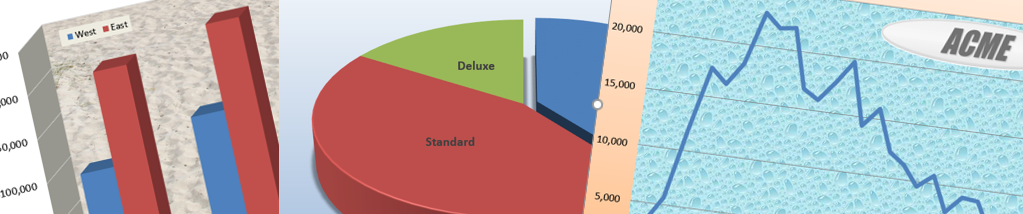 The Charts & Graphs feature of Microsoft Excel is one of the app’s most popular features. With a few mouse clicks, you can create an decent chart. With a few more, you can create a really impressive one.
The Charts & Graphs feature of Microsoft Excel is one of the app’s most popular features. With a few mouse clicks, you can create an decent chart. With a few more, you can create a really impressive one.
To help you create charts, we have put together a handy one-page Tips Sheet and an exercise file showing the three most popular types of charts.
 The easiest way to create a website is to use WordPress, but before you can use WordPress, you must first set up an account. Don’t worry – it’s free, and you only have to do it once. Plus, once you set up your account, you’ll have the foundation of your first website already finished.
The easiest way to create a website is to use WordPress, but before you can use WordPress, you must first set up an account. Don’t worry – it’s free, and you only have to do it once. Plus, once you set up your account, you’ll have the foundation of your first website already finished.
Click here to get a PDF file with complete and easy-to-follow instructions on how to set up an account and start work on your first website. In the next post we’ll show how you can turn this site into one you could be proud of.